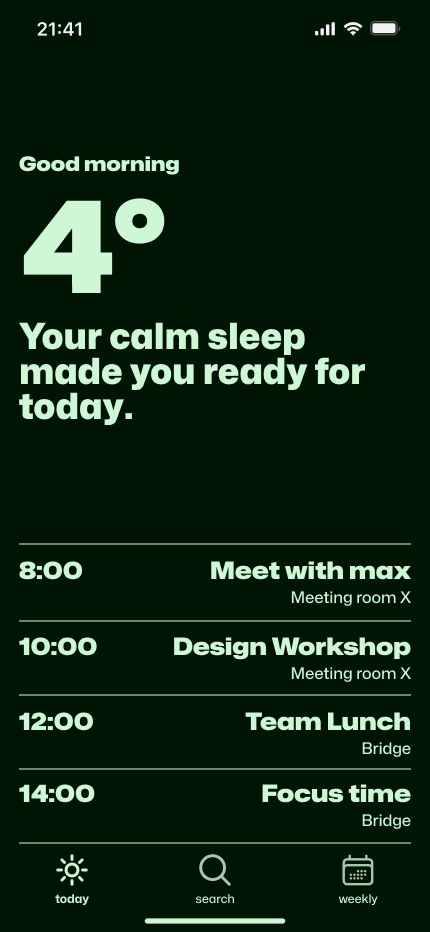Problem
There is a lack of engaging, specialized apps for comic creators—ones that remain inspiring and uniquely designed to keep creators motivated.
Solution
QUILLWEAVER is an app tailored for hobbyists, designed to streamline the creative process and provide a centralized hub for managing every aspect of a series.
Story Suite
Store all of your stories in one place, categorized by type the of media such as Comics, Novels or simply just a world you'd like to keep track of.
Chapter Planning
Create detailed character profiles, track character arcs, and maintain consistency throughout your story, ensuring your characters come to life on the page.
Dynamic Plotting Tools
Create detailed character profiles, track character arcs, and maintain consistency throughout your story, ensuring your characters come to life on the page.
Media Storage
Whether for a specific character or the entire series, Quillweaver offers a library just for your art!
Research & Planning
To validate the need for this app, I conducted a survey targeting artists, writers, and other creatives, receiving a total of 33 responses.
Key Findings
The primary age range of respondents was 18-25.
Most users write as a hobby but aspire to become professionals.
The majority rely on Google Docs and Word for their creative process.
Organizing plot points was the most desired feature, followed closely by the ability to collaborate and store all ideas in one place.
Design & Prototyping
To enhance the ink-themed aesthetic, I implemented a kinetic layout with dripping headers, creating a dynamic, asymmetrical look.
A major UX decision involved the home button placement—should it be in the corner or the center? After exploration, I settled on a centered position to prevent accidental taps while navigating the menu.
Tab Accessibility:
Throughout wireframing, I prioritized persistent right-side tabs to ensure easy access without opening the main menu repeatedly.
However, user testing revealed two issues:
Users assumed the app was landscape-oriented due to the initial tab placement.
Thumb placement caused accidental tab selections.
To address this, I added a toggle button in the bottom-right corner, allowing users to summon the tab options when needed while maintaining intuitive navigation.
Mascot Development
Quilliam, the app’s mascot, was an especially fun aspect of development. As an ink droplet brought to life by creativity, his design evolved significantly:
Started with a gradient color scheme, later simplified into a clean vector design.
His cartoonish face initially had round eyes but evolved to feature keyboard symbols, drawing inspiration from both American emoticons and Japanese kaomojis.
His body shape remained consistent, but I refined it to prevent him from resembling a ghost. Adjusting the droplet’s angle allowed room for his signature hat, reinforcing his identity.

Increased Accessibility
Reintegrate tabs into the library/series sections, as they could enhance accessibility without overwhelming the UI.
Decluttering
Create a more intuitive way to access Quilliam’s ink pot, which is currently tucked into the menu to avoid cluttering the homepage.